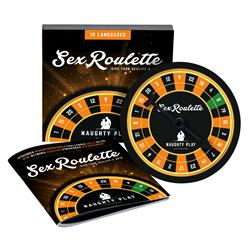LELO Hugo 2 Prostate massager with black app.
L-9363 7350075029363
HUGO™ 2 is a majestic prostate massager that can be connected to the application. It features an updated design that allows it to fit perfectly, along with 16 incredible pleasure modes. It is more powerful and has a longer-lasting battery that gives you unlimited access to prostate orgasms. It is compatible with the LELO app, providing users with greater control over the device, as well as the option to unlock additional modes.
HUGO™ 2 is compatible with the LELO app, allowing you to unlock more pleasure modes and experiment with different intensities to find your optimal point. In addition to offering a greater variety of options when playing with your HUGO™ 2, the LELO app provides many other advantages. It is a multifunctional sexual wellness platform dedicated to human sexuality. It offers over 4000 articles, vivid erotic literature, and valuable relationship advice.
- 16 powerful pleasure modes
It is more powerful and has a longer-lasting battery. Additionally, you can unlock additional modes with the LELO app for unlimited access to prostate orgasms.
- Connected to the app:
Connect HUGO™ 2 to your smartphone using Bluetooth for more control over the device and to unlock additional modes.
- Two motors for double the pleasure:
Two motors located at the base and tip for double the pleasure.
How to use your product without the lelo™ app
Before the first use, charge your HUGO™ 2 for 2 hours.
Press the button (( )) to turn it on.
The LED lights will blink and display the battery charge level.
The LED lights will stay a solid color and display the vibration level.
Press the button (( )) to change the mode, as it defaults to 100% intensity.
Press the center button for 3 seconds to turn it off.
How to use your product with the lelo™ app
Before the first use, charge your HUGO™ 2 for 2 hours.
- DOWNLOAD THE IOS OR ANDROID VERSION.
Press the button (( )) for 3 seconds to turn it on while activating Bluetooth.
All LED lights will blink simultaneously to show it is pairing via Bluetooth.
Open the LELO™ app and locate the toy icon at the bottom of the screen. Find your HUGO™ 2 and select "Connect." Hold down the device button. To confirm the connection, press the device button again.
Go to "MY LELO TOYS" and select "PLAY."
Choose from three different control modes.
Select "SETTINGS" to configure additional modes.
If you want to save your settings for offline use, press "SAVE" at the bottom of the screen.
Use the dropdown menu to adjust the default auto-off time from 10-20 minutes. You can check the battery level in the top left corner.
Features:
- Soft biocompatible silicone and ABS plastic
- Size: 104 x 107 x 41 mm
- Insertable length: 72 mm
- Weight: 121 g
- 420 mAh 3.7 V lithium-ion battery
- Charge up to 2 hours at 5.0 V 500 mA
- Max noise level: <60 dB
- Interface: 1 button
- Usage time: up to 1 hour
- Standby: 90 days
Nominal power:
- Input: 5 V 2.1 W
- Output: 3.7 V 2.5 W
Frequency:
- Vibration motor 1: 130 Hz
- Vibration motor 2: 108 Hz
No customer reviews for the moment.